sketches without constraints,especially imported dxf files,often have gaps between m points finding and fixing those gaps,so you can extrude the profile,can be a challenge with workarounds like drawing a line across the profile to trouble shoot errors in the sketch。
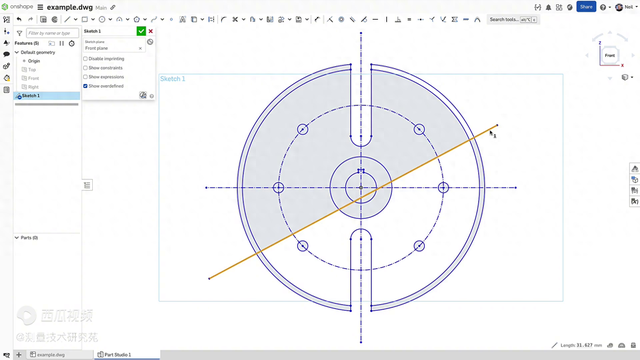
at the bottom of the sketch dialog,you'll find a new sketch diagnostic tools button and the profile inspector,the profile inspector finds all the unconstrained endpoints or loose ends of non construction entities,highlighting them in red and grouping them based on how close together,they are hovering over each entry highlights the groups in yellow clicking on an entry or pressing the next or previous button will zoom in。
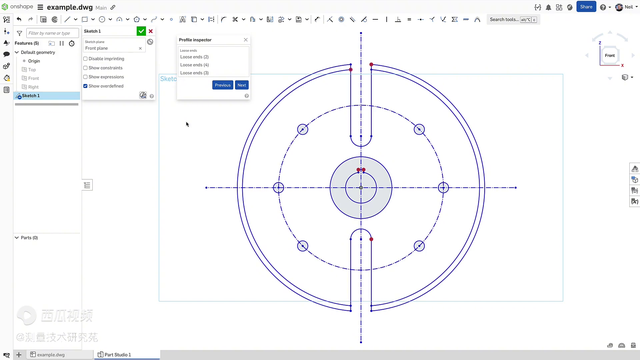
and now you can clearly see the gap the error can then be fixed,while the profile inspector is still open and the error is removed from the list the next and previous buttons enable you to cycle through all the errors and fix them。
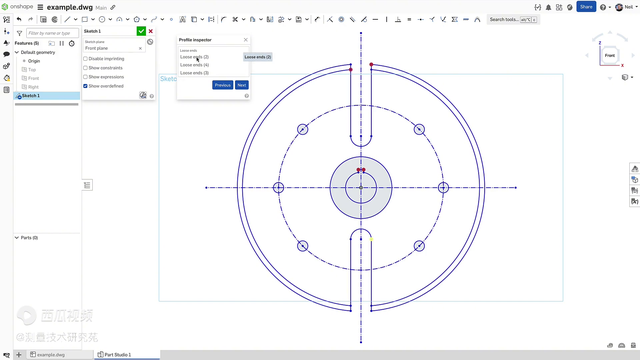
as you go fixing gaps in one group reduces the number of loose ends and pressing next takes you to the other gaps in that group keeping sketches simple and allowing on shape to auto constrain each endpoint reduces the lightly hood of these types of errors。
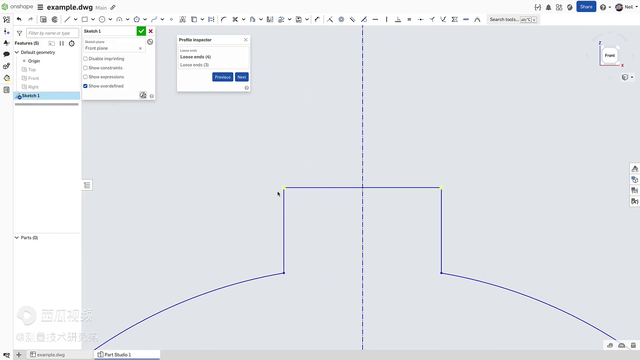
but imported profiles frequently have gaps between entities requiring more effort to fix the sketch before you can use it to drive a feature。