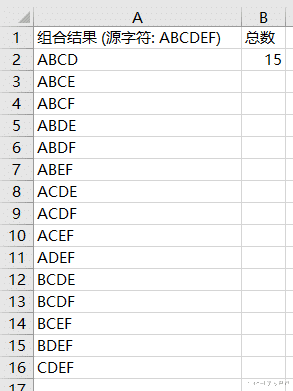解答网友问题:如何列举出 6 个字符中所有 4 个字符的排列组合?不考虑排列顺序。
案例:列出字母 A、B、C、D、E、F 中任意 4 个字母的排列组合。组合中的字母相同、排列顺序不同视为同一个。
效果如下图所示。
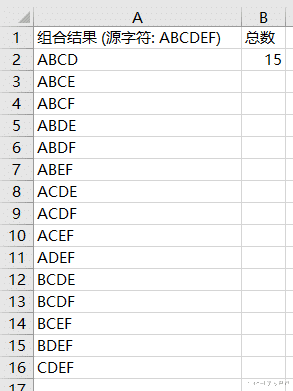
1. 按 Alt+F11 打开 VBE --> 输入以下代码:
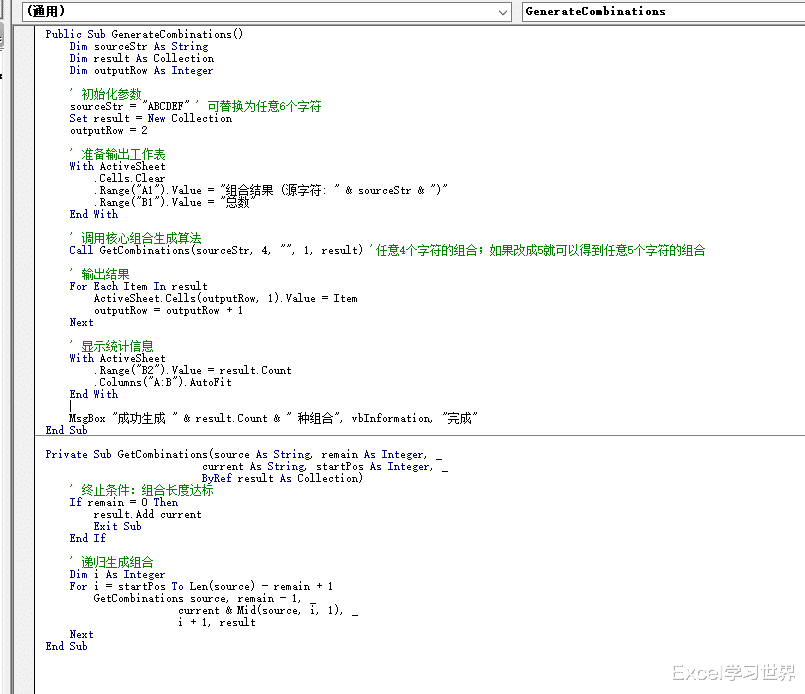
Public Sub GenerateCombinations()
Dim sourceStr As String
Dim result As Collection
Dim outputRow As Integer
' 初始化参数
sourceStr = "ABCDEF" ' 可替换为任意6个字符
Set result = New Collection
outputRow = 2
' 准备输出工作表
With ActiveSheet
.Cells.Clear
.Range("A1").Value = "组合结果 (源字符: " & sourceStr & ")"
.Range("B1").Value = "总数"
End With
' 调用核心组合生成算法
Call GetCombinations(sourceStr, 4, "", 1, result) '任意4个字符的组合;如果改成5就可以得到任意5个字符的组合
' 输出结果
For Each Item In result
ActiveSheet.Cells(outputRow, 1).Value = Item
outputRow = outputRow + 1
Next
' 显示统计信息
With ActiveSheet
.Range("B2").Value = result.Count
.Columns("A:B").AutoFit
End With
MsgBox "成功生成 " & result.Count & " 种组合", vbInformation, "完成"
End Sub
Private Sub GetCombinations(source As String, remain As Integer, _
current As String, startPos As Integer, _
ByRef result As Collection)
' 终止条件:组合长度达标
If remain = 0 Then
result.Add current
Exit Sub
End If
' 递归生成组合
Dim i As Integer
For i = startPos To Len(source) - remain + 1
GetCombinations source, remain - 1, _
current & Mid(source, i, 1), _
i + 1, result
Next
End Sub
2. 点击“运行”按钮运行代码。
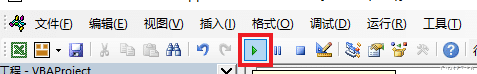
以下就是运行结果。
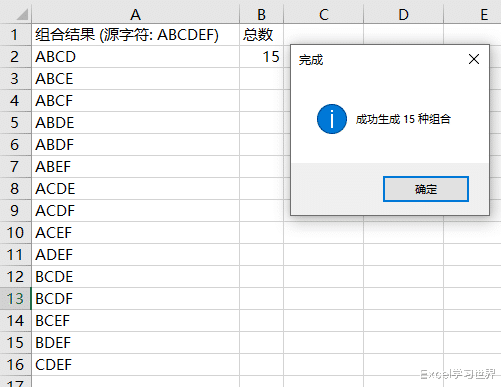
3. 关闭对话框。