开发后台管理系统,在业务上接触的最多就是表单(输入)和表格(输出)了。对于使用 Vue 框架进行开发的同学来说,组件库 Element 是肯定会接触的,而其中的 el-table 和 el-form 更是管理系统中的常客。
然而,一旦项目的表格或表单多起来,每个不同的配置,以及多一个字段少一个字段,都要在 template 中重新写一大段组件代码,显得非常麻烦。或许你会考虑将这些代码封装起来,可是又会发现,封装的表格、表单大多数只在一处地方使用,还不如不封装呢。到底要如何封装,可以让每处使用 el-table 或 el-form, 都可以复用相同的组件,减少代码量的同时又具备高度的可定制性?
本文章将会按照从无到有的步骤,按照封装组件常用的思路来封装 el-table,并且实现封装完成的组件支持 el-table 的全配置。在封装的过程中,你将会看到:
如何抽取组件。巧用属性透传。v-html、component 组件、h 函数、动态组件的应用。具名插槽、作用域插槽。v-bind 的妙用。实现插槽透传的方法。一般的组件封装思路以下是 el-table 在项目中常用的写法:el-table 接受一个数组 data 作为数据,在 el-table 元素中插入多个 el-table-column 组件,用于定义列的名称(label),数据来源(prop),以及其它列的定制配置(width 等)。在实际项目中,往往不止几行 column,甚至三四十行都有可能(不过一般超过十行,最好考虑把次要的信息放在详情中展示,而不是全部列在表格上,除非是业务需要在表格上浏览所有数据),而且每个 column 都可能会有不同的配置,比如排序、fix、不同宽度、插入增删改按钮等,这就使得一个表格的代码会变得又长又复杂,如果还要写其它业务功能,会大大地降低模板代码的可读性。
<template> <el-table :data="tableData" style="width: 100%"> <el-table-column prop="a" label="aName" width="180" /> <el-table-column prop="b" label="bName" width="180" /> <el-table-column prop="c" label="cName" width="180" /> <el-table-column prop="d" label="dName" width="180" /> <el-table-column prop="e" label="eName" width="180" /> <el-table-column prop="f" label="fName" width="180" /> <el-table-column prop="g" label="gName" width="180" /> <el-table-column prop="h" label="hName" width="180" /> <el-table-column prop="i" label="iName" width="180" /> </el-table></template><script lang="ts" setup>const tableData = new Array(9).fill({ a: "2016-05-03", b: "Tom", c: "No. 189, Grove St, Los Angeles", d: "No. 189, Grove St, Los Angeles", e: "2016-05-03", f: "Tom", g: "No. 189, Grove St, Los Angeles", h: "2016-05-03", i: "Tom",});</script>当然,这种情况,一般都会将它抽取为组件:
// CustomTable.vue<template> <el-table :data="tableData" style="width: 100%"> <el-table-column prop="a" label="aName" width="180" /> <el-table-column prop="b" label="bName" width="180" /> <el-table-column prop="c" label="cName" width="180" /> <el-table-column prop="d" label="dName" width="180" /> <el-table-column prop="e" label="eName" width="180" /> <el-table-column prop="f" label="fName" width="180" /> <el-table-column prop="g" label="gName" width="180" /> <el-table-column prop="h" label="hName" width="180" /> <el-table-column prop="i" label="iName" width="180" /> </el-table></template><script lang="ts" setup>defineProps<{ tableData: Array<any>;}>();</script>然后在页面中使用:
// App.vue<template> <CustomTable :tableData="tableData"></CustomTable></template><script lang="ts" setup>import CustomTable from "./CustomTable.vue";const tableData = new Array(9).fill({ a: "2016-05-03", b: "Tom", c: "No. 189, Grove St, Los Angeles", d: "No. 189, Grove St, Los Angeles", e: "2016-05-03", f: "Tom", g: "No. 189, Grove St, Los Angeles", h: "2016-05-03", i: "Tom",});</script>一般封装的过程到这里就结束了。可见,这种封装既将表格从页面中抽取出来方便单独维护,又提高了页面代码的可读性。然而,这种封装方式并没有解决开篇提到的书写重复代码的问题,而且还比没有封装多了一些操作,其实仍然是一种“体力活”。
封装表格数据Api为了后面演示方便,先将表格数据的 api 封装起来。
// src/api/index.tsexport function getData() { return new Promise((resolve) => { setTimeout(() => { resolve({ data: new Array(9).fill({ a: "2016-05-03", b: "Tom", c: "No. 189, Grove St, Los Angeles", d: "No. 189, Grove St, Los Angeles", e: "2016-05-03", f: "Tom", g: "No. 189, Grove St, Los Angeles", h: "2016-05-03", i: "Tom", }), }); }, 200); });}同时,组件的位置也改为 src/components/custom-table/index.vue。
// App.vue<template> <CustomTable :tableData="tableData"></CustomTable></template><script lang="ts" setup>import CustomTable from "./components/custom-table/index.vue";import { getData } from "./api/index";import { onMounted, ref } from "vue";const tableData = ref<any>([]);onMounted(() => { getData().then((res: any) => { tableData.value = res.data; });});</script>v-for 复用 el-table-column先回到最初的代码,来解决 el-table-column 复用的问题。首先暂时不考虑 el-table-column 定制化属性的需求,先把下面的代码量减少,如何实现?很简单,使用 v-for:
// src\components\custom-table\index.vue<template> <el-table :data="tableData" style="width: 100%"> <el-table-column v-for="column in tableHeaders" :key="column" :prop="column" :label="column + 'Name'" width="180" ></el-table-column> </el-table></template><script lang="ts" setup>import { computed } from "vue";const prop = defineProps<{ tableData: Array<any>;}>();const tableHeaders = computed(() => Object.keys(prop.tableData[0] || {}));</script>这里,我们使用数据的 key 作为列名,数据有多少个字段,就可以显示多少列,当数据的列数发生改变时,还不需要修改任何代码。
自定义列名和列的属性自定义列名然而,数据的 key 作为列名的情况很少(至少在我们这里,一般是使用中文作为列名的),这就需要我们使用可定制的列名,并且,如果我们不想展示某些字段,上面的写法也是做不到的(它会显示数据的所有字段)。
这时候,我们只需要一个映射(mapper)就可以解决这些问题。该对象的每一个属性对应每一列的 prop、key,值对应列的列名 label。
// App.vue// 定义新的Header结构,key为column的prop/key,value为column的labelconst tableHeaderMapper = { a: "列a", b: "列b", c: "列c", d: "列d", e: "列e", f: "列f", g: "列g", h: "列h", i: "列i",};遍历并绑定:
// src\components\custom-table\index.vue<template> <el-table :data="tableData" style="width: 100%"> <el-table-column v-for="(value, key) in tableHeaders" :key="key" :prop="key" :label="value" ></el-table-column> </el-table></template><script lang="ts" setup>export type Mapper<T> = { [P in keyof T as string]?: string;};defineProps<{ tableData: Array<any>; tableHeaders: Mapper<any>;}>();</script>使用:
<CustomTable :tableData="tableData" :table-headers="tableHeaderMapper"></CustomTable>v-bind 绑定所有属性在 Vue 中,可以使用 v-bind 直接绑定对象,简化很多代码:
<el-table-column :key="key" :prop="key" :label="value"></el-table-column>等同:
<el-table-column v-bind="{key:key,prop:key,label:value}"></el-table-column>所以,我们其实可以这样定义 tableHeaders!
const tableHeaderMapper = { a: { label: "列a", key: "a", prop: "a" }, ...};改写组件代码:
// src\components\custom-table\index.vue// v-bind 直接绑定一个对象<template> <el-table :data="tableData" style="width: 100%"> <el-table-column v-for="column in tableHeaders" v-bind="column" ></el-table-column> </el-table></template><script lang="ts" setup>export type Mapper<T> = { [P in keyof T as string]?: object; // 从string类型改为object类型};defineProps<{ tableData: Array<any>; tableHeaders: Mapper<any>;}>();</script>如果觉得重复写 key、prop 太冗余,又或者想兼容之前自定义列名的写法,可以在自定义组件中对 tableHeaders 进行处理,生成 newTableHeaders。
// src\components\custom-table\index.vue<template> <el-table :data="tableData" style="width: 100%"> <el-table-column v-for="column in newTableHeader" v-bind="column" ></el-table-column> </el-table></template><script lang="ts" setup>import { ref, onMounted, onBeforeUpdate } from "vue";export type Mapper<T> = { [P in keyof T as string]?: string | object;};const prop = defineProps<{ tableData: Array<any>; tableHeaders: Mapper<any>;}>();const newTableHeader = ref<any>({});const genNewTableHeader = () => { newTableHeader.value = { ...prop.tableHeaders }; const rawAttr = prop.tableHeaders; for (let key in rawAttr) { let column = rawAttr[key]; if (typeof column === "string") { Reflect.set(newTableHeader.value, key, { key: key, prop: key, label: column, }); } // 其实此时一定是对象了,此处判断是用于ts类型收窄 if (typeof column === "object") { // 设置默认的key if (!Reflect.has(column, "key")) { Reflect.set(column, "key", key); } if (!Reflect.has(column, "label")) { Reflect.set(column, "label", key); } // 设置默认的prop,如果该列是多选项,则不需要prop if ( !Reflect.has(column, "prop") && !( Reflect.has(column, "type") && Reflect.get(column, "type") == "selection" ) ) { Reflect.set(column, "prop", key); } } } console.log(newTableHeader.value);};onMounted(genNewTableHeader);onBeforeUpdate(genNewTableHeader);</script>使用:
// App.vueconst tableHeaderMapper = { a: { label: "列a", width: "200", }, b: "列b", c: "列c", d: "列d", e: "列e", f: "列f", g: "列g", h: "列h", i: "列i",};到这里,对 el-tabl 的封装已经相对完善了,我们不需要书写复杂的 el-table-column,只需传入 tableData 和 tableHeaders,就可以自由定制我们的表格列了。
表格透传我们解决了表格列属性问题,现在,如果我们还想要表格属性和表格列属性一样可以自由传入,如何实现?
属性、样式、事件透传Vue 天然支持属性、样式、事件透传,我们直接在 CustomeTable 上书写我们想要的 el-table 属性或事件即可!
// App.vue<template> <CustomTable :tableData="tableData" :table-headers="tableHeaderMapper" v-loading="loading" ></CustomTable></template><script lang="ts" setup>...const loading = ref(false);onMounted(() => { loading.value = true; getData().then((res: any) => { tableData.value = res.data; loading.value = false; });});</script>插槽透传仔细观察 el-table 属性,发现它还支持三个插槽:默认插槽、append、empty。我们的 CustomTable 也要支持!
先回顾以下我们的 CustomTable。在 custom-table/index. vue 中,我们并没有书写 slot 标签,所以在 App. vue 中往 CustomTable 插入标签是不会被渲染的,所以我们需要给 CustomTable 添加 slot 插槽,要添加什么样的插槽呢?和 el-table 提供同名的插槽,并在 custom-table/index. vue 中的 el-table 中插入。即,CustomTable 提供插槽,App. vue 写入插槽,CustomTable 读取到插槽,并把插槽的内容写入 el-table 中。插槽的内容是这样传递的:App. vue -> CustomTable -> el-table。
在 CustomTable 中开始写插槽前,会发现,我们已经使用了 el-table 的插槽,将我们 v-for 生成的 column 插入到 el-table 的默认插槽中了。这个时候,我们需要改变我们的写法:将 column 的生成也拆分为组件!然后传入给 CustomTable,而 CustomTable 的职责则变为:只负责从 App. vue 传递插槽给 el-table。符合单一职责的封装原则!
// 新的CustomTable,只负责传递插槽<template> <el-table :data="tableData" style="width: 100%"> <slot></slot> </el-table></template><script lang="ts" setup>defineProps<{ tableData: Array<any>;}>();</script>新建 src/components/custom-column/index. vue,修改少许代码。
// 抽取为CustomColumn<template> <el-table-column v-for="column in newTableHeader" v-bind="column" ></el-table-column></template><script lang="ts" setup>import { ref, onMounted, onBeforeUpdate } from "vue";export type Mapper<T> = { [P in keyof T as string]?: string | object;};const prop = defineProps<{ tableHeaders: Mapper<any>;}>();const newTableHeader = ref<any>({});const genNewTableHeader = () => { newTableHeader.value = { ...prop.tableHeaders }; const rawAttr = prop.tableHeaders; for (let key in rawAttr) { let column = rawAttr[key]; if (typeof column === "string") { Reflect.set(newTableHeader.value, key, { key: key, prop: key, label: column, }); } // 其实此时一定是对象了,此处判断是用于ts类型收窄 if (typeof column === "object") { // 设置默认的key if (!Reflect.has(column, "key")) { Reflect.set(column, "key", key); } if (!Reflect.has(column, "label")) { Reflect.set(column, "label", key); } // 设置默认的prop,如果该列是多选项,则不需要prop if ( !Reflect.has(column, "prop") && !( Reflect.has(column, "type") && Reflect.get(column, "type") == "selection" ) ) { Reflect.set(column, "prop", key); } } } console.log(newTableHeader.value);};onMounted(genNewTableHeader);onBeforeUpdate(genNewTableHeader);</script>使用:
// App.vue<template> <CustomTable :tableData="tableData" v-loading="loading"> <CustomColumn :table-headers="tableHeaderMapper"></CustomColumn> </CustomTable></template><script lang="ts" setup>import CustomColumn from "./components/custom-column/index.vue";...上面我们只是支持传递默认插槽,现在我们让 CustomTable 将所有插槽原封不动传给 el-table,实现“插槽透传“!
// src\components\custom-table\index.vue<template> <el-table :data="tableData" style="width: 100%"> <template v-for="slot in Object.keys($slots)" #[slot]> <slot :name="slot"></slot> </template> </el-table></template><script setup lang="ts">defineProps<{ tableData: Array<any>;}>();</script>Vue 中并没有实现插槽透传的方法,我们做的其实是插槽传递,而非透传,但对于组件的使用者来说,这种传递方法看起来和透传无异!
到了这一步,我们的 CustomTable 的基础功能就算封装完成啦!支持 el-tabled 的所有属性和插槽。如有需要,可以在 CustomTable 的基础上进行修改,设计出我们自己的专属 Table!
在列中插入子元素表格列中重要的一个内容,就是插入各种按钮(增删改)、图片、进度条以及其它元素,来实现表格的可操作性、数据可视化。在 el-table-column 中,我们想插入元素,直接使用插槽即可。然而,这里并不能完全照搬表格的插槽传递的方法,因为你很快就会发现,CustomColumn 只有一个,而 el-table-column 却有很多个,我怎么知道插入 CustomColumn 的插槽是属于哪个 el-table-column 的!
非插槽写法 v-html如何在不同的 column 插入元素?很快我们就会想起我们是如何在不同 column 中定义不同的列名,对,tableHeaders!我们可以给 tableHeaders 定义一个属性,只要写到这个属性中,就插入到对应的列的位置上!我们暂且称这个属性为 inner。
const tableHeaderMapper = { a: { label: "列a", width: "200", inner: xxx },接下来就是如何读取 inner 并插入了,我们很容易就想起 v-html:
// CustomColumn<template> <el-table-column v-for="column in newTableHeader" v-bind="column"> <div v-if="column.inner" v-html="column.inner"></div> </el-table-column></template>inner 的值为字符串:
const tableHeaderMapper = { a: { label: "列a", inner: "<h1>hello</h1>", },在字符串中写 html,显然不是很方便,而一说到字符串中写 html,我们自然而然就会想到 jsx!那么这里我们能否接受 jsx 呢?显然不能,但是可以接受一个返回组件的函数吗?可以一试!
const tableHeaderMapper = { a: { label: "列a", inner: h('h1','function component!'), },直接运行,可以看到对应列显示:
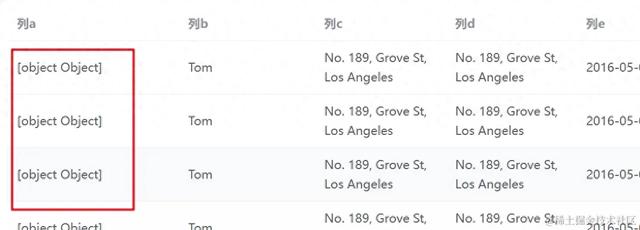
其实就是输出一个组件对象。如何应用这个对象?不妨试试 component。
// CustomColumn<template> <el-table-column v-for="column in newTableHeader" v-bind="column"> <div v-if="typeof column.inner == 'string'" v-html="column.inner"></div> <component v-else :is="column.inner"></component> </el-table-column></template>浏览页面:

好极了。
既然支持 h 渲染函数,能否支持导入的组件?
const tableHeaderMapper = { a: { label: "列a", width: "200", inner: CustomButton,component 也是支持的:
 插槽写法
插槽写法如何在 CustomColumn 的插槽中区分不同的插槽?其实也很简单,规定一个格式,使用不同的后缀即可。比如,a 列的插槽为 default-a,b 列的插槽为 default-b。我们可以使用 useSlots 读取传入 CustomColumn 中的所有插槽,并使用正则进行匹配。
const slots = useSlots();const slotKeys = Object.keys(slots);for(let key of keys){ const res = key.match(/^(\S+)-(\S+)/); console.log(res);}假设传入:
<CustomColumn :table-header="tableHeaderMapper"> <template #default-a> I am slot of a </template> </CustomColumn>输出:
const slots = useSlots() // { 'default-a': V_node }const slotKeys = Object.keys(slots); // ['default-a']for(let key of keys){ const res = key.match(/^(\S+)-(\S+)/); console.log(res); // ['default-a','default','a']}根据 res 的值,我们可以很快确定插槽是属于哪一列的、哪一种类型的插槽。
插槽能够区分和读取了,接下来如何插入?
试想一下我们之前是如何插入列的 inner 属性的,很快就有思路了。
// CustomColumn<template> <el-table-column v-for="column in newTableHeader" v-bind="column"> <template v-for="(value, key) in column.slot" #[key]> <slot :name="value"> <div v-if="column.inner && String(key) == 'default'"> <div v-if="typeof column.inner == 'string'" v-html="column.inner" ></div> <component v-else :is="column.inner"></component> </div> </slot> </template> <!-- <div v-if="typeof column.inner == 'string'" v-html="column.inner"></div> --> <!-- <component v-else :is="column.inner"></component> --> </el-table-column></template><script lang="ts" setup>import { ref, onMounted, onBeforeUpdate, useSlots } from "vue";...const slots = useSlots();const newTableHeader = ref<any>({});const genNewTableHeader = () => { newTableHeader.value = { ...prop.tableHeaders }; const rawAttr = prop.tableHeaders; for (let key in rawAttr) { ... if (typeof column === "object") { // 设置默认的key ... // 设置默认的prop,如果该列是多选项,则不需要prop ... // 处理插槽 const slotKeys = Object.keys(slots); for (let key of slotKeys) { const res = key.match(/^(\S+)-(\S+)/); // 查找不到则res为null if (res && res[2] == Reflect.get(column, "key")) { if (!Reflect.has(column, "slot")) { Reflect.set(column, "slot", {}); } Reflect.set(Reflect.get(column, "slot"), res[1], res[0]); } } } } console.log(newTableHeader.value);};...</script>这里我们预先处理 slots,和 inner 属性类似,在渲染 column 时,如果有 inner 就渲染 inner。我们在 column 对象(column 对象位于 newTableHeaders 上)上绑定了一个 slot 属性,在渲染 column 时,如果有 slot 就渲染 slot。
兼容 inner 和 slot:因为 inner 也是渲染在 default 上,所以上面的代码需要将 inner 注释掉,以免冲突。这里我选择在 slot 存在的情况下,忽略 inner(你也可以选择其它处理方式,比如二者存在时,都渲染出来,或者存在 inner,就忽略slot)。
// CustomColumn<template> <el-table-column v-for="column in newTableHeader" v-bind="column"> <template v-for="(value, key) in column.slot" #[key]> <slot :name="value"> <div v-if="column.inner && String(key) == 'default'"> <div v-if="typeof column.inner == 'string'" v-html="column.inner" ></div> <component v-else :is="column.inner"></component> </div> </slot> </template> <template v-if="!column.slot" #default> <div v-if="column.inner"> <div v-if="typeof column.inner == 'string'" v-html="column.inner"></div> <component v-else :is="column.inner"></component> </div> </template> </el-table-column></template>插槽作用域在点击按钮时(修改列、删除列),我们需要得到点击对应列的信息,该信息是通过插槽作用域实现的。
// CustomColumn<template> <el-table-column v-for="column in newTableHeader" v-bind="column"> <template v-for="(value, key) in column.slot" #[key]="scope"> <slot :name="value" v-bind="scope"> <div v-if="column.inner && String(key) == 'default'"> <div v-if="typeof column.inner == 'string'" v-html="column.inner" ></div> <component v-else :is="column.inner"></component> </div> </slot> </template> <template v-if="!column.slot" #default> <div v-if="column.inner"> <div v-if="typeof column.inner == 'string'" v-html="column.inner"></div> <component v-else :is="column.inner"></component> </div> </template> </el-table-column></template>这里使用 template 的 #插槽 =“xxx”读取了 el-table-column 提供的列信息并保存 xxx 为 scope,然后又使用 v-bind 将 scope 通过 slot 的属性传递给 CustomColumn 的使用者。
// App.vue 使用scope可以读取对应的列的信息<template> <CustomTable :tableData="tableData" v-loading="loading"> <template #empty>暂无数据</template> <CustomColumn :table-headers="tableHeaderMapper"> // 使用scope.$index读取该列在表格中的索引 <template #default-a="scope"> I am slot of a {{ scope.$index }}</template> </CustomColumn> </CustomTable></template>关于 scope 对象的取值可以查阅 Element 的文档(Table 表格 | Element Plus)
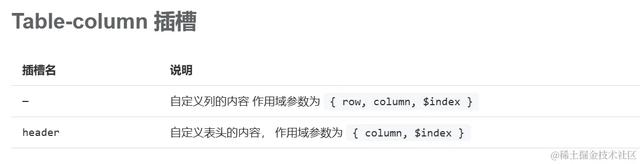 总结
总结本文章通过通俗易懂、循序渐进的方法,介绍了如何对 el-table 进行基础性的二次封装,让我们使用表格的代码量减到最少的同时,又具备极高的可定制性和可维护性。同时,又在封装的过程中掌握了 v-for、v-if、v-else、v-html、v-slot 等内置指令的用法、属性透传和插槽的概念,如果阅读后有所收获,不妨给文章点赞,鼓励一下作者!
作者:天气好链接:https://juejin.cn/post/7301569815827103755